
1. Introduction
Videos are a powerful tool for engaging audiences, but what if you could make your videos even more interactive and immersive? Mindstamp is an innovative platform that allows you to transform your videos into interactive experiences by adding elements such as clickable buttons, quizzes, and surveys. In this article, we will explore what Mindstamp is, its key features, how to use it to create interactive videos, and the benefits it offers.
2. What is Mindstamp?
Mindstamp is an interactive video platform that enables users to enhance their videos with interactive elements. With Mindstamp, you can transform passive videos into dynamic experiences by adding interactive overlays, annotations, and call-to-action buttons. This platform empowers content creators, marketers, and educators to engage their audience in a more immersive way.
3. Key Features of Mindstamp
Mindstamp offers a range of features to create interactive videos:
- Interactive Overlays: Add interactive elements like clickable buttons, annotations, and hotspots to your videos, allowing viewers to engage with the content.
- Quizzes and Surveys: Embed quizzes and surveys within your videos to test viewers’ knowledge or gather feedback.
- Forms and CTAs: Include forms and call-to-action buttons to prompt viewers to take specific actions, such as signing up for a newsletter or visiting a website.
- Analytics and Insights: Gain valuable insights into viewer engagement and behavior with detailed analytics, including click-through rates, completion rates, and viewer responses.
- Custom Branding: Customize the appearance of interactive elements to match your brand’s visual identity and maintain a consistent brand experience.
4. How to Use Mindstamp to Create Interactive Videos
Creating interactive videos with Mindstamp is a straightforward process. Here’s a step-by-step guide to help you get started:
Step 1: Sign Up and Log In
- Visit the Mindstamp website and sign up for an account.
- Once registered, log in to access the interactive video platform.
Step 2: Upload Your Video
- Upload your video to the Mindstamp platform. Mindstamp supports various video formats, ensuring compatibility with your existing content.
Step 3: Add Interactive Elements
- Use Mindstamp’s intuitive interface to add interactive elements to your video, such as buttons, quizzes, surveys, and forms.
- Customize the appearance and behavior of these elements to match your desired user experience.
Step 4: Configure Interactivity Settings
- Set up the timing and triggers for interactive elements to appear during specific moments in the video.
- Define actions or responses associated with viewer interactions, such as displaying additional content or advancing to the next section.
Step 5: Preview and Publish
- Preview your interactive video to ensure everything functions as intended.
- Once satisfied, publish the video and share it with your audience through various channels, such as websites, social media, or email.
5. Benefits of Using Mindstamp
Mindstamp offers several benefits that enhance the video viewing experience:
- Increased Engagement: Interactive elements encourage viewers to actively engage with the content, leading to higher retention and a more immersive experience.
- Personalized Learning: Quizzes, surveys, and interactive elements allow for personalized learning experiences, enabling viewers to test their knowledge and receive targeted feedback.
- Data-Driven Insights: Mindstamp’s analytics provide valuable insights into viewer behavior, allowing you to optimize your videos and tailor future content to better meet your audience’s needs.
- Lead Generation: By incorporating forms and call-to-action buttons, Mindstamp helps drive lead generation and conversions by capturing viewer information and encouraging specific actions.
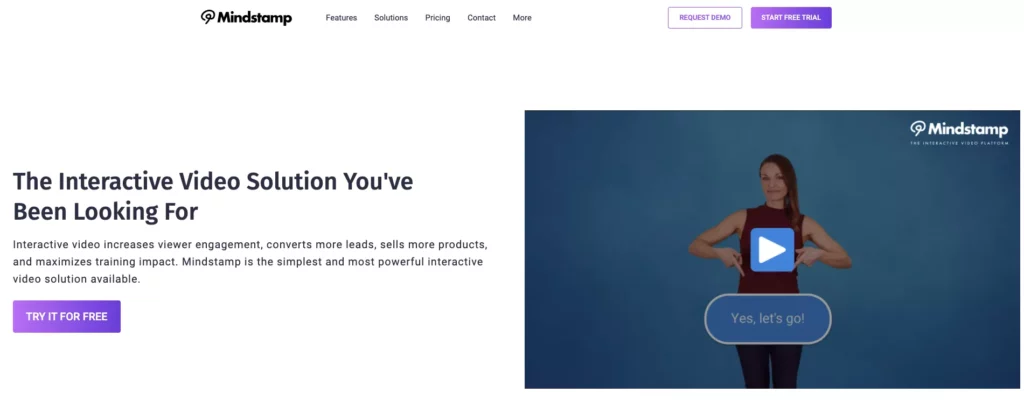
6. Tips for Creating Engaging Interactive Videos with Mindstamp
To create interactive videos that captivate your audience, consider the following tips:
- Clearly Define Objectives: Determine the specific goals and objectives of your interactive video. What actions do you want viewers to take? What information do you want to collect? Keep these goals in mind while designing your interactive elements.
- Keep it Interactive, but Balanced: While interactivity is key, strike a balance between engagement and overwhelming viewers with too many interactive elements. Ensure the interactive elements are relevant and enhance the overall video experience.
- Test and Iterate: Experiment with different interactive elements, placements, and timings to find the best combination that resonates with your audience. Monitor viewer engagement and iterate based on the insights provided by Mindstamp’s analytics.
7. Examples of Interactive Video Experiences
- E-Learning and Training: Transform traditional training videos into interactive learning experiences by incorporating quizzes, knowledge checks, and branching scenarios.
- Product Demos: Create interactive product demonstrations that allow viewers to explore different features, access additional information, and make purchase decisions directly within the video.
- Marketing Campaigns: Engage your audience with interactive videos that offer personalized recommendations, gather feedback, or prompt viewers to take specific actions like signing up for a trial or making a purchase.
8. Integrating Mindstamp with Platforms and Analytics
Mindstamp seamlessly integrates with various platforms and services, enabling you to leverage its interactive capabilities across different channels. You can embed Mindstamp videos on websites, share them on social media, or integrate them into learning management systems (LMS). Furthermore, Mindstamp’s analytics allow you to track viewer engagement, measure the success of your interactive videos, and optimize your future content strategy.
9. Pricing Plans and Availability
Mindstamp offers flexible pricing plans to accommodate different user needs, including free options with limited features and premium plans with advanced functionalities and increased usage limits. Visit the Mindstamp website to explore the available plans and choose the one that best fits your requirements.
10. Customer Support and Resources
Mindstamp provides comprehensive customer support through email and an online help center. Additionally, they offer tutorials, guides, and best practices to help you make the most of the platform’s interactive video capabilities.
11. Conclusion
Mindstamp empowers content creators to go beyond traditional videos and create interactive experiences that captivate and engage viewers. By incorporating interactive elements, quizzes, surveys, and calls-to-action, Mindstamp enhances the learning, marketing, and storytelling potential of videos. Elevate your videos to new heights of interactivity and deliver impactful experiences to your audience with Mindstamp.
