1. Introduction
In today’s digital era, video content has become a dominant force in capturing attention and conveying messages effectively. Creating engaging videos, however, often requires technical skills and specialized software. Fortunately, Powtoon, a powerful video creation tool, empowers individuals and businesses to unleash their creativity and produce professional-looking videos. In this article, we will explore what Powtoon is, its features, how to use it for video creation, and the benefits it offers.
2. What is Powtoon?
Powtoon is an intuitive online platform that allows users to create animated videos, presentations, and explainer videos without the need for advanced technical knowledge. With Powtoon’s user-friendly interface and extensive library of pre-designed templates, characters, props, and backgrounds, users can bring their ideas to life and engage their audience with captivating visuals.
3. Features of Powtoon
- Extensive Media Library: Powtoon offers a vast collection of high-quality images, video clips, music tracks, and sound effects that users can easily incorporate into their videos.
- Customizable Templates: Choose from a wide range of professionally designed templates and customize them to match your brand identity and specific needs.
- Animation Tools: Powtoon provides a range of animation features, including transitions, motion paths, and character animations, to add visual appeal and bring your story to life.
- Voiceover Recording: Record your own voiceover or import audio files to synchronize with your video and deliver your message effectively.
- Text and Title Effects: Add dynamic text and title effects to highlight key points and create visually engaging presentations.
- Collaboration Tools: Collaborate with team members by sharing projects and working together in real-time, making Powtoon a great tool for educational and business purposes.
4. How to Use Powtoon for Video Creation
Creating videos with Powtoon is a straightforward process. Here’s a step-by-step guide to get you started:
Step 1: Sign Up and Log In
- Visit the Powtoon website and sign up for a free account.
- Once registered, log in to access the video creation platform.
Step 2: Choose a Template or Start from Scratch
- Browse through the template library and select a design that suits your video’s purpose.
- Alternatively, start with a blank canvas and create your video from scratch.
Step 3: Customize Your Video
- Customize the template by adding your own text, images, and media files.
- Adjust the layout, colors, and fonts to match your branding.
- Use Powtoon’s animation tools to bring your content to life.
Step 4: Add Voiceover and Audio
- Record your own voiceover directly in Powtoon or import audio files.
- Sync the voiceover with your video and adjust timing as needed.
- Incorporate background music and sound effects to enhance the overall experience.
Step 5: Preview and Finalize
- Preview your video to ensure everything is polished and flows smoothly.
- Make any necessary adjustments.
- When you’re satisfied, finalize your video and save it to your device or share it directly on various platforms.
5. Benefits of Using Powtoon
Powtoon offers several benefits that make it an excellent choice for video creation:
- Ease of Use: Powtoon’s intuitive interface and drag-and-drop functionality make it accessible for users of all skill levels.
- Professional-Quality Videos: With Powtoon’s extensive library of templates, animations, and media assets, you can create visually stunning videos that rival those produced by professional animators.
- Time and Cost Efficiency: Powtoon streamlines the video creation process, saving you time and resources compared to traditional animation software.
- Engaging Presentations: Powtoon’s dynamic animations, transitions, and effects captivate viewers and help you deliver your message effectively.
- Versatility: Whether you’re creating marketing videos, educational presentations, or training materials, Powtoon caters to a wide range of video creation needs.
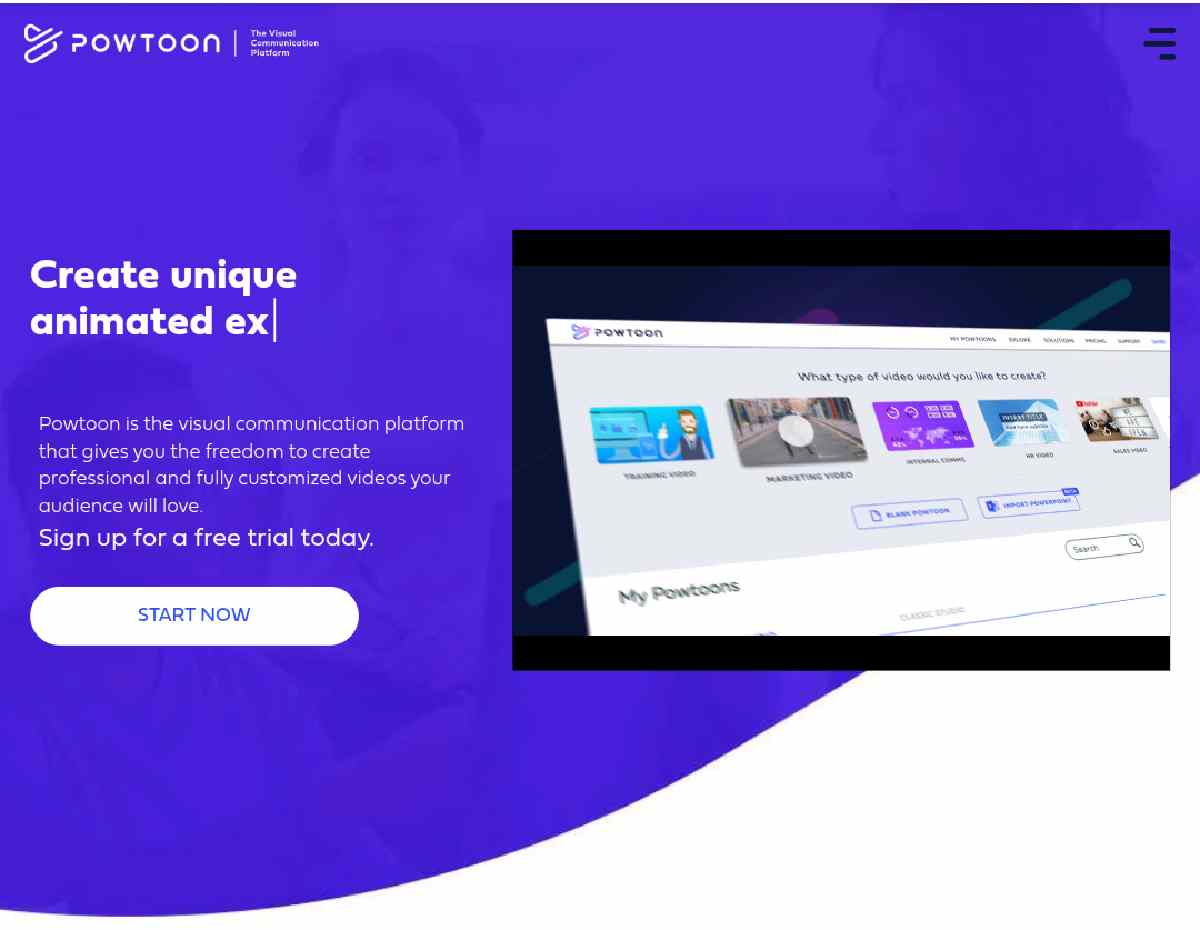
6. Tips for Creating Engaging Videos with Powtoon
To maximize the impact of your videos created with Powtoon, consider the following tips:
- Storytelling: Craft a compelling narrative that grabs the viewer’s attention and keeps them engaged throughout the video.
- Visual Appeal: Use eye-catching visuals, animations, and transitions to enhance the overall aesthetics of your video.
- Clear and Concise Messaging: Keep your content concise and focus on delivering a clear message to avoid overwhelming your audience.
- Branding Consistency: Incorporate your brand elements, such as logos, colors, and fonts, to maintain a consistent brand identity throughout your videos.
- Call to Action: Include a strong call to action at the end of your video to encourage viewers to take the desired next step.
7. Enhancing Videos with Powtoon’s Animation Tools
Powtoon offers a variety of animation tools to take your videos to the next level:
- Transitions: Seamlessly transition between scenes or slides to create a smooth flow in your video.
- Motion Paths: Use motion paths to guide the movement of objects or characters in your video, adding visual interest and engagement.
- Character Animations: Bring your characters to life with predefined animations, gestures, and facial expressions that enhance the storytelling experience.
- Effects and Filters: Apply effects and filters to your visuals to create a unique look and feel for your video.
8. Integrating Powtoon with Other Platforms
Powtoon integrates seamlessly with various platforms, allowing you to share your videos effortlessly. You can export your videos in multiple formats and easily upload them to platforms such as YouTube, Vimeo, social media channels, or embed them directly on your website or blog.
9. Pricing Plans and Subscription Options
Powtoon offers different pricing plans and subscription options to cater to various user needs. From free plans with limited features to premium plans with advanced capabilities, there is a suitable option for individuals, businesses, and educational institutions. Visit the Powtoon website to explore the available plans and choose the one that aligns with your requirements.
10. Customer Support and Resources
If you have any questions or need assistance while using Powtoon, their customer support team is available to help you. Additionally, Powtoon provides a comprehensive knowledge base, tutorials, and a community forum where you can find answers to common queries and learn from other Powtoon users.
11. Conclusion
Powtoon is an innovative and user-friendly video creation tool that empowers individuals and businesses to bring their ideas to life through captivating animations and presentations. Whether you’re a marketer, educator, or content creator, Powtoon provides the resources and flexibility to create professional-quality videos that engage and inspire your audience. Unleash your creativity, simplify your video creation process, and make a lasting impact with Powtoon.
